Enter templates 👍
I LOVE templates. They help guide me in creating great lessons for my students and aide me as I share great tools with teachers I work with.
Templates save us time and give us a place to begin. These 10 templates can be adapted to use with almost any grade level. Do you have a favorite template you use with your students? Add it in the comments below.
I have recently discovered the world of Canva templates (apparently I was living under a rock). There are SO many and the opportunities to utilize them in the classroom are almost endless. Stay tuned for a Canva templates focused post coming in the near future. Here are a few ideas for now 😉
1. Invoice
Have your students create an invoice after completing an engineering design project. How much did their materials cost? How much was their time worth? A real world application that will add mathematics and even more critical thinking.
2. Resume
How fun would it be to have students create a resume for themselves at the end of the year to share their skills and accomplishments? They can even share them with their next teacher. Alternatively have students create a resume for a storybook character or their classmates as a "star of the week" activity.
Ryan O'Donnell has created some amazing templates that have been shared and raved about all over the Twittersphere. You can see them all on his blog creativeedtech.com. The two templates I mention below are ones that I have used with students and can personally attest to the incredible increase in engagement and fun that they have added to the lessons.
3. Time Magazine
Recreating a Time Magazine cover and article is WAY more fun than a boring old paper and pencil biography report. Students insert photos, add captions and write their own articles as they publish their own Time Magazine.
Another crowd favorite is Ryan's Twitter profile template. Students can create a profile for an author or book character including a few "tweets" they may have sent. We have also had students create their own Twitter profile page where they can display their accomplishments and a link to a digital portfolio. A fun twist on an "About Me" page.
My all time favorite templates are for HyperDocs. Creating quality HyperDocs can be challenging, especially if you are just starting out. Templates were my go-to when I began making HyperDocs and I still fall back on them often when creating units or lessons. Below are two that I have modified or co-created for sharing with teachers. You can find even more at hyperdocs.co/templates.
5. Explore, Explain, Apply, Extend
The original Explore, Explain, Apply template is fantastic. It is simple and easy to use when creating a HyperDoc for a lesson. In this version I added a few more instructions, links to resources and tips for creating. I use this Explore, Explain, Apply, Extend template in trainings for teachers or when co-creating a HyperDoc with a teacher who is just jumping in.
6. Novel HyperDocs
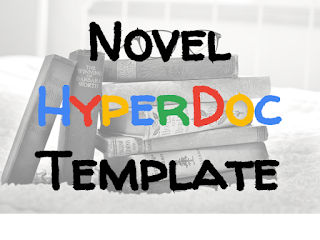 Heather Marshall originally began creating Novel HyperDocs as a way to move her students into a blended learning version of the old novel companion activity packet. If you are an experienced HyperDoc creator or just want to dive in and create a full unit for your students then starting with a novel HyperDoc may be a good place to begin.
Heather Marshall originally began creating Novel HyperDocs as a way to move her students into a blended learning version of the old novel companion activity packet. If you are an experienced HyperDoc creator or just want to dive in and create a full unit for your students then starting with a novel HyperDoc may be a good place to begin.This Novel Hyperdoc template was created by Sean Fahey, Michele Waggoner and I to get you started. It includes various slides for different purposes including extensions, figurative language, summarizing, vocabulary and more. There is also a link to a teacher's guide with even more resources.
7. Daily Check in with Google Forms
Frequent check ins with your students is important as you are assessing their learning. It's just as valuable to check in with them about their social and emotional health as well. Kids have a lot going on outside of our classroom and having an easy place to share how they are doing is important. Check out this daily check in google form template created by Mari Venturino which can be easy modified to fit your class.
8. Motivational quote
Quotes can be inspiring and motivating. We see them all the time online, hanging up in the dentist office, pinned up on the wall of our workspace. Your students can create their own motivational quotes with these Google drawings templates created by Eric Curts. Challenge them to create an inspiring poster to gear up for standardized testing at the end of the year, design a poster for a quote from a historical figure or a character from a book they are reading.
9. Infographics
Sharing information in a simple yet engaging way can be more challenging than it seems. Infographics are an excellent way to encourage your students to be concise and organized as they convey information in a visually pleasing format. While Canva and Piktochart also offer great infographic templates as a GSuite for education school having students create using a Google app is preferable. Jeff Herb has created some great options in Google drawings. The Steps infographic template would be a great place to start with your class. Almost any grade could create an infographic outlining the steps in a class procedure or routine that you could display on the wall.
10. Flipgrid Grid Templates
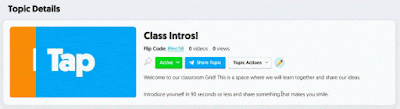 A BRAND NEW update to Flipgrid is one that will make Grid creating that much easier. Honestly, I don't know how they continue to make Flipgrid even more simple and user friendly but they do. Grid templates are now available to ALL users, including Flipgrid One, as you get started creating a new Grid. Get started using Flipgrid in your classroom right away with the Classroom template pre-loaded with a Class Intros topic complete with a nifty gif and an easy to follow prompt "Introduce yourself in 90 seconds or less and share something that makes you smile."
A BRAND NEW update to Flipgrid is one that will make Grid creating that much easier. Honestly, I don't know how they continue to make Flipgrid even more simple and user friendly but they do. Grid templates are now available to ALL users, including Flipgrid One, as you get started creating a new Grid. Get started using Flipgrid in your classroom right away with the Classroom template pre-loaded with a Class Intros topic complete with a nifty gif and an easy to follow prompt "Introduce yourself in 90 seconds or less and share something that makes you smile."*I have curated 10 templates that I have found that I believe will work well in your classroom. A few I created or co-created myself but many were created by other incredible educators. I love to share amazing examples of ready to use resources but also want to be sure the original creator gets full credit AND a big shout-out. If you LOVE a template too please be sure to reshare the original blog post instead of, or in addition to, sharing this one.


These are awesome! I LOVE good templates to give me some creative boundaries!
ReplyDelete