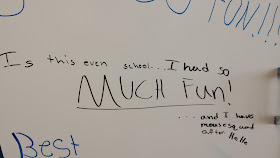Teaching
We have had a LOT of awesome happening at Sun Terrace Elementary but two things come to mind that I am especially proud of as I reflect on this past year.
Mouse Squad
In January last we assembled our very first MOUSE Squad. Last year's squad was a little over 20 fourth and fifth grader student. This year we have over 40 amazing students! They spend a few afternoons a month learning about the technology that we have at our school. Our squad keeps our computer lab up and running (booting up computers & identifying/solving issues), assists teachers in the lab or in their classes when using technology, and also completes projects for our school such as creating and editing videos for our Positive Behavior Intervention Support (PBIS) team. Our squad coordinators Wendy Townlin, Clay Ward, Amanda Young and I run the program and work together to stay on top of the technology needs of our staff and students. Check out MOUSESquad.org for more information about their program.
STEM Lab/Makerspace
Our school STEM Lab/Makerspace opened up in October and it is a great learning space. As I shared in the blog post Making Our Makerspace, the lab was originally Wendy Townlin's idea. She wanted to create a dedicated science lab for our school. It evolved into a STEM lab, then (with a little help from Twitter) we decided to add in the element of a makerspace. With the support of our awesome principal Kris Martin-Meyer, four of us, Wendy, Amanda Young, Claire Simón and I put our heads together, researched, reflected then began building. The post Growing Our Makerspace has an update on the newest tools are adding to our STEM Lab/Makerspace for 2016.
Tech
Me with the incredible Lisa Highfill and Kelly Hilton
GAFE
To be honest I was not even a little bit interested in educational technology until I discovered Google Apps For Education in 2014. My love for all things Google has inspired me to share the Googley awesome. I share what I find on our school tech site Teaching With Technology and through staff professional development. This past summer I really stepped out of my comfort zone and presented at our district Summer Learning Academy (my first time presenting solo for the district) and shared the power of Google Slides and Hyperdocs.
Hyperdocs
If I had to pick my favorite tech tool of 2015 it would be without a doubt the amazing Hyperdoc. To say that I LOVE hyperdocs would be an extreme understatement. Hyperdocs are a game changer for us at Sun Terrace Elementary and at EdCamp TriValley I got the chance to meet two of the Hyperdoc queens themselves Lisa Highfill and Kelly Hilton (Sarah Landis couldn't make it that day). The terrific trio even moderated a #Ditchbook chat (see more about #ditchbook below) and other hyperdoc lovers shared their amazing creations on this shared padlet.
To think that I really only started using Twitter this past March is crazy. I can't imagine NOT being a connected educator now. My friend Jen Gabor got me on board the Twitter train at one of her fabulous tech trainings and I haven't looked back. Using Twitter as a professional learning tool was by far one of the best decisions I have made as teacher and learner. There have been so many highlights of my inaugural Twitter year but two groups of people have really made an impact on me this year.
Ditch That Textbook
I am not even really sure how I stumbled across the bright yellow cover of Ditch That Textbook but boy am I glad I did. Not only is the book amazing (if you haven't read it yet you can get it here on amazon) but the author Matt Miller is a genuinely nice guy who readily shares tons of resources through his blog and on Twitter. Connecting with the author of a book I hold in such high regard was a new and very cool experience that being on Twitter made possible. I am a huge Ditch That Textbook fan and so when Sandy Otto started a Twitter chat focusing on the book I jumped at the chance to participate. Since then I have been honored to help moderate #Ditchbook chats along with Chantell Manahan, Sean Fahey and Adam Bodley. You can catch the #Ditchbook chat Thursdays from 7-7:30pm PST.
#TOSAChat
Probably the biggest and most life changing event for me professionally in 2015 was connecting with Ben Cogswell, Kelly Martin and Joe Young and starting#TOSAChat back in July. Ben had the original idea to create a Twitter chat for Teachers on Special Assignment and Kelly, Joe and I jumped on board. Joe has a great blog post all about our Inaugural #TOSAChat and how we got started. Kelly created our website and even got us our own domain www.tosachat.org. Since that first chat the #TOSAChat community has grown into an amazing group of TOSAs who share their resources, expertise, support and of course "fluffy, squishy love". It truly is a fantastic group and I am so thankful to be a part of it. If you want to grow your PLN with some fabulous people visit @TOSAChat and follow everyone we follow, trust me these fantastic tweeps will fill your bucket. You can join us for #TOSAChat Monday nights at 8PM PST.
I feel so lucky to have had such an incredible year and I can't wait to see where 2016 takes me!
I feel so lucky to have had such an incredible year and I can't wait to see where 2016 takes me!